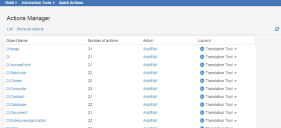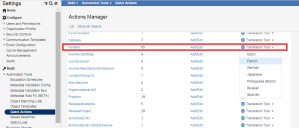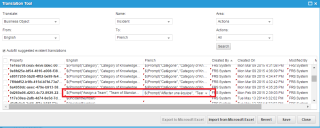Service Manager
Translating Quick Actions and Their Prompts
•Example: Translating the Prompt for an Incident Quick Action into French
Translating Quick Actions
You can translate quick actions through the Quick Actions Center.
1.From the Configuration Console, click Build > Automation Tools > Quick Actions to open the Actions Manager workspace. The application displays the Actions Manager workspace, listing the business objects that have quick actions.
Quick Actions Manager Workspace
2.Next to the business object to translate, click Translation Tool.
3.Select the language to translate to. The application opens the Translation Tool.
4.Enter your translated text as described in Using the Ivanti Translation Tool.
Example: Translating the Prompt for an Incident Quick Action into French
1.From the Configuration Console, click Build > Automation Tools > Quick Actions to open the Actions Manager workspace. The application displays the Actions Manager workspace, listing the business objects that have quick actions.
2.Next to Incident, click Translation Tool.
3.From the drop-down list, select French. The application opens the Ivanti Translation Tool.
Translating the Incident Business Object to French
4.Scroll down through the list, until in the English column, you see $(Prompt("Assign a Team",...) ...).
5.Click the corresponding text in French to select it.
6.Enter the translated value. For example, enter $(Prompt("Affecter une equipe", "Team of StandardUserTeam")).
The first parameter (in this example, "Affecter une equipe") contains the translated value. The second parameter (in this example, "Team of StandardUserTeam") contains the validation list name. Keep the validation list name in English to ensure that the back-end processes perform correctly.
Sample French Translation of a Prompt
7.Click Save.
Was this article useful?
Copyright © 2020, Ivanti. All rights reserved.